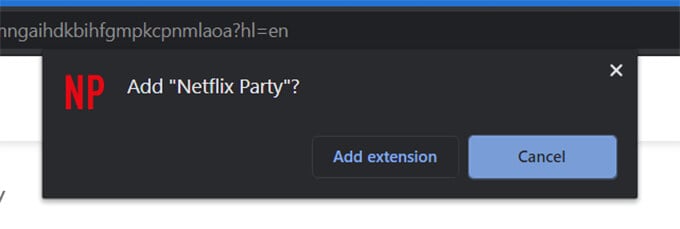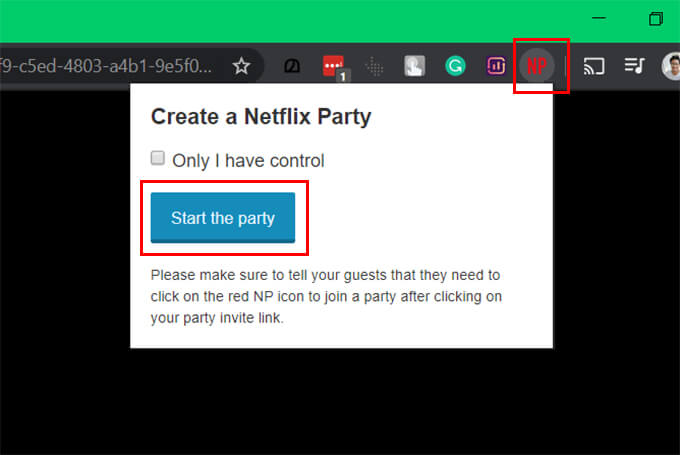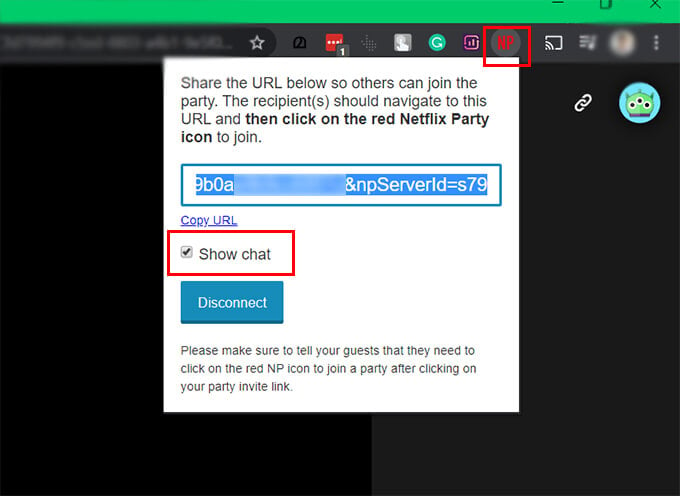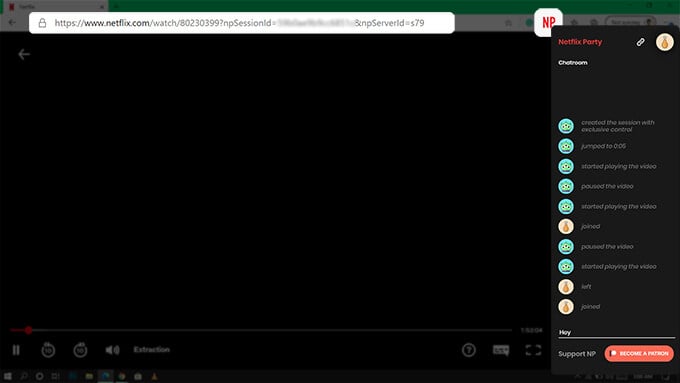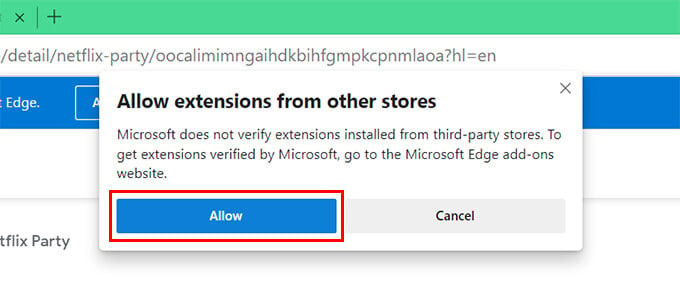In this article, we are discussing how you can watch movies and series on Netflix with friends using the Netflix Party extension. Content
What is Netflix Party
Netflix Party, in a word, is a lifesaver for many binge-watchers who love to watch TV series and movies on Netflix with friends together. This is a Google Chrome extension, exclusively made for Netflix users to stream TV series with friends. Using this chrome extension, you can watch Netflix together even on different Netflix accounts. If you want to watch Netflix together with your friends, all you need is the Netflix Party chrome extension installed on the browser of whoever is joining the watch party. If you are hosting the Netflix watch party using the Netflix Party extension, you can have the entire playback control of the TV show or movie. The extension provides a sidebar with a group chatbox. You can find whoever has joined the watch party from the group chat. All of your invited friends can use the live group chat while watching Netflix.
How to Use Netflix Party to Watch Movies with Friends?
Here is how you can install the Netflix Party chrome extension and start watching Netflix together with your friends.
You can share the link with the friend you want to watch Netflix together. There is no limit on how many users can join a single party using your link. Each person who joins the party should have an active Netflix account to start watching. You can also share your Netflix account with up to 4 people so that your friend who does not have a Netflix account can also watch with you.
How to Join A Netflix Party Using Link
If someone has invited you to watch Netflix Party with them, you can directly visit the link and join them using the Netflix Party extension on your Google Chrome browser. You do not have to do any extra steps to watch the Netflix party hosted by someone else. See how to join a Netflix party to watch together Netflix with friends.
You can also leave the party whenever you want, by just closing the tab or window.
Reinstall Netflix Party extension. Enable Cookie on Chrome: Visit chrome://settings/content/cookies and enable cookies. Empty Cache and hard reload Netflix: Open netflix.com > F12 > Right-click on reload button > click “Empty Cache and Hard Reload.”
Feel free to ask anything regarding the Netflix Party below through comments. Enjoy watching TV shows and movies with your friends. When you share the party link to watch Netflix with friends, their Netflix playback will be automatically adjusted to your playing progress from the information passed through the Netflix Party server. All you need is the Netflix Party extension on your browsers to enable the feature. Also, make sure that cookies are enabled by default for your browser.
Δ