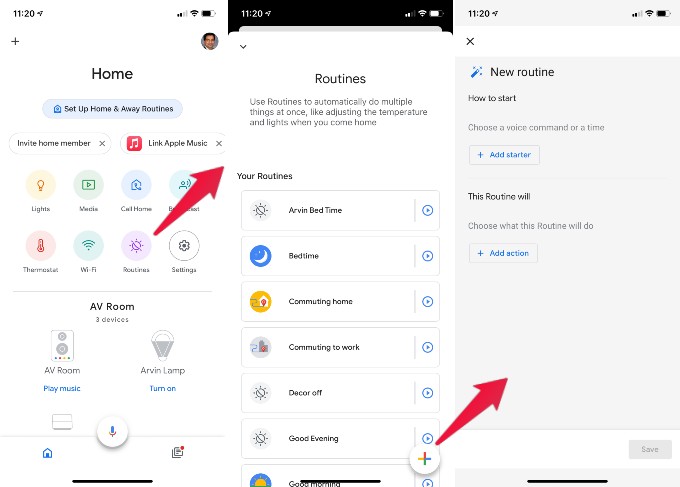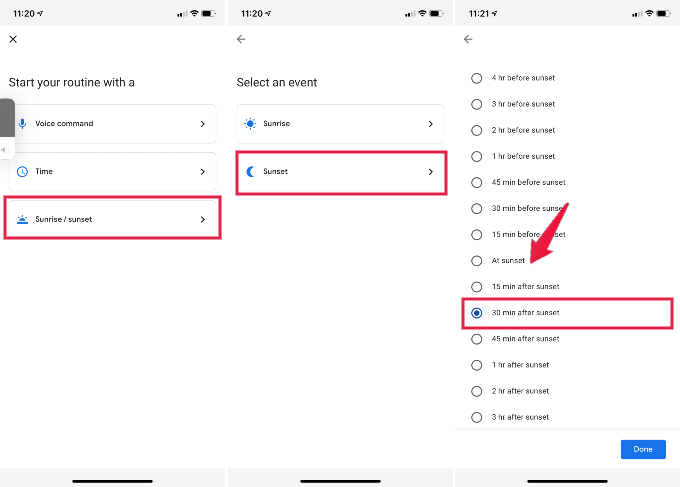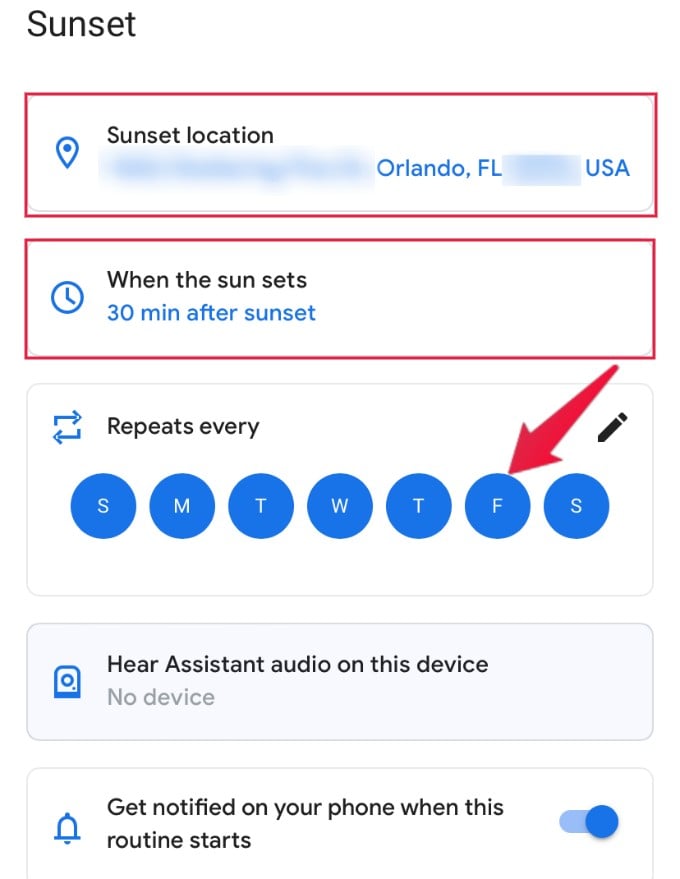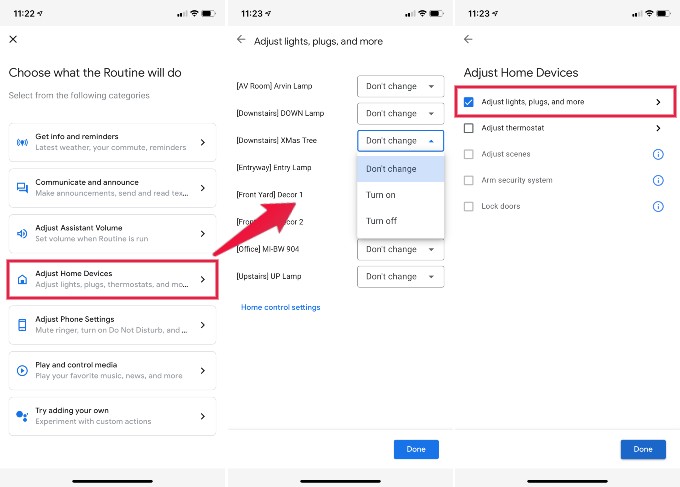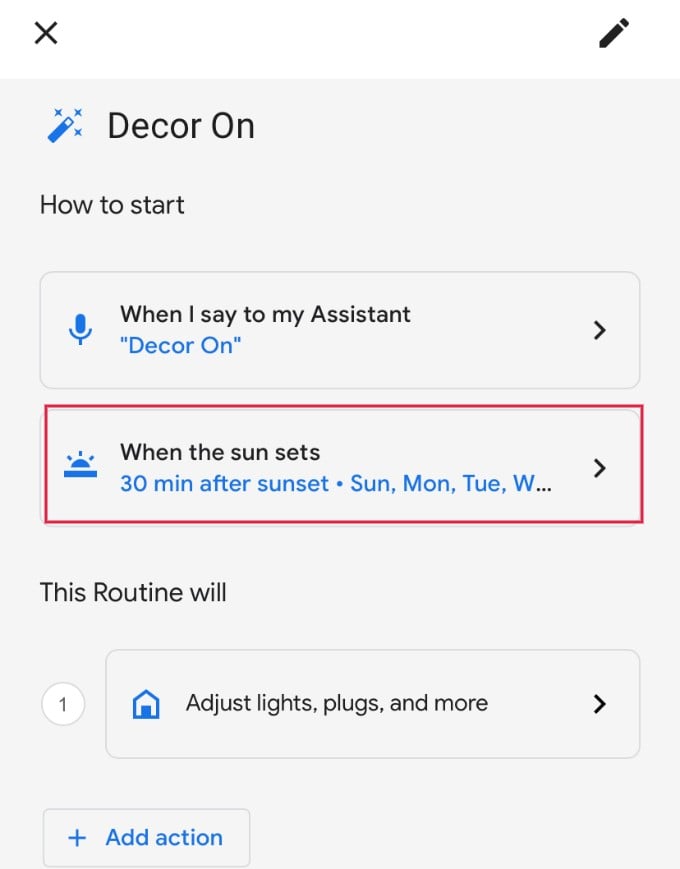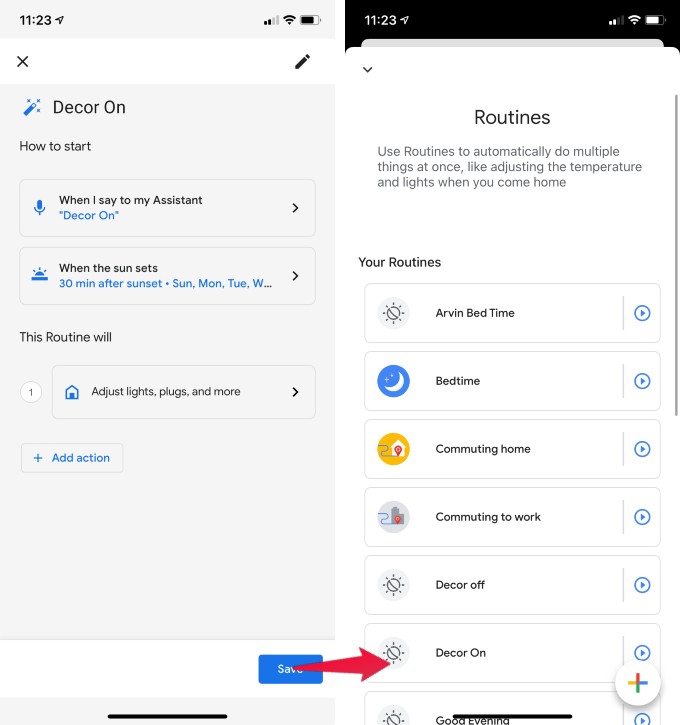In this guide, we will see how to turn on home lights and Christmas lights automatically on Sunset using Google Home speaker.
Schedule Sunset and Sunrise Actions on Google Home
However, now Google lets you schedule your lights to turn on at Sunset and you can set them to turn off at Sunrise. Let’s see the steps here;
You have to give a voice command also for the Google Home to run as an alternative solution. Even though you set a time or set to run on sunset, the voice command is mandatory. You can add multiple routines for Sunrise or Sunset to run. Alternatively, you can use a Google Voice command to run the schedule every day at sunset. Hey Google, Set a schedule to turn on the “bed lamp” at sunset every day. The command also will work with Google Home. However, you can get more precise control and add more devices to one routine with these manual steps. You can set the same routine to adjust your thermostat and increase the room temperature in the evening. I see this routine feature more beneficial when you want to adjust with “Day Light Savings” time. You don’t need to turn on your lights at sunny evenings. No matter what time it is, these schedules only work based on the Sunrise and Sunset time.
Δ