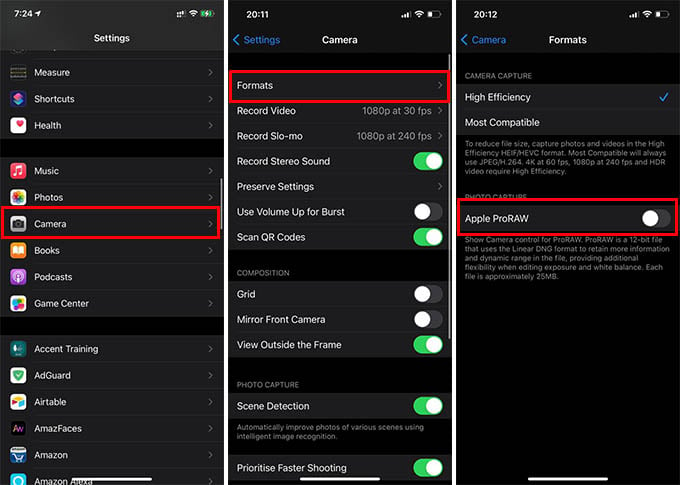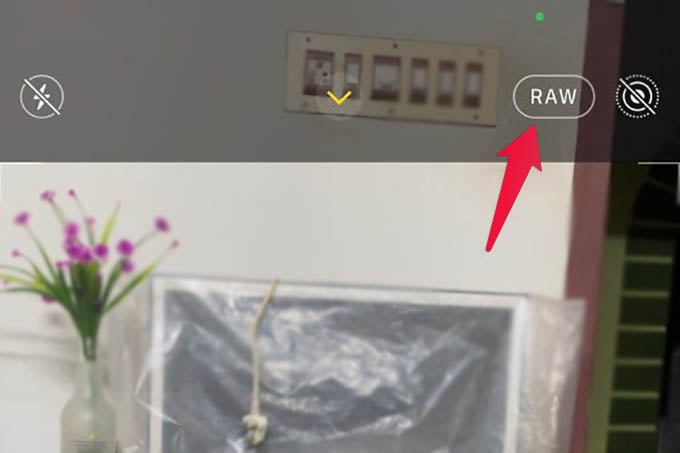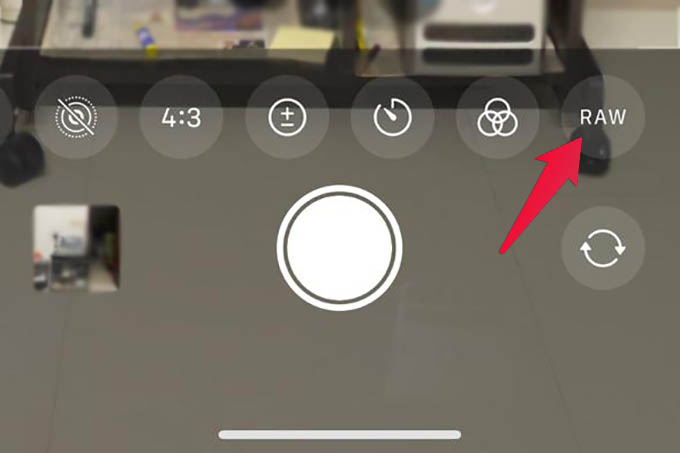Let us see how to use Apple ProRAW to shoot RAW photos on iPhone 12 Pro or iPhone 12 Pro Max.
Capture Photos with Apple ProRAW on iPhone 12 Pro
Apple ProRAW is an additional iPhone camera feature Apple added to iPhone 12 Pro and 12 Pro Max users with the latest iOS update. It lets you capture uncompressed, unprocessed photos so that you can edit all the parameters later. In case you are unaware, RAW pictures are highly editable and come with the greater quality compared to normal preprocessed photos. To shoot RAW photos on iPhone with Apple ProRAW,
You can then toggle on or off the RAW shooting from the camera app itself. When you open the Apple Camera app, you will find the crossed option RAW in the upper right corner. Tap on it and shoot RAW photos on iPhone. RAW pictures are 10 to 12 times larger in size, so make sure you have enough iPhone and iCloud storage.
Also, you can toggle on Apple ProRAW photo capturing on iPhone 12 Pro/Pro Max from the camera options at the bottom as well. You can find it besides the camera filter options. Note that the pictures captured using RAW mode will not be vibrant or brighter as you might expect. The beauty of the picture rests on your editing skills. You can capture RAW photos on your iPhone using Apple ProRAW and then edit them later using advanced apps like Adobe Lightroom or Darkroom. Adobe is pretty neat and feature-packed. In fact, Darkroom can detect ProRAW pictures and help you edit them quicker.
Δ