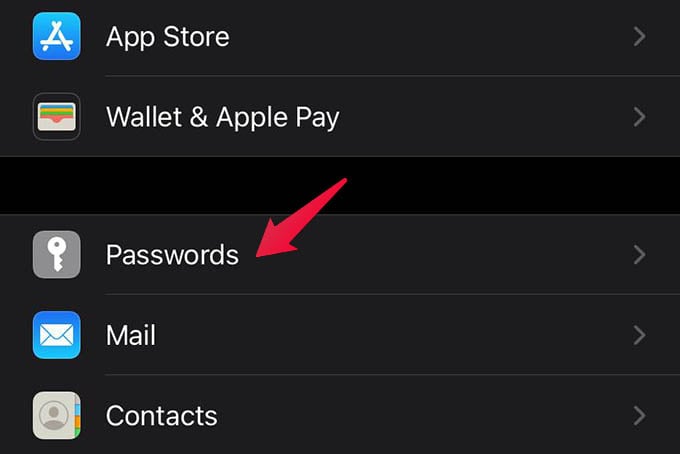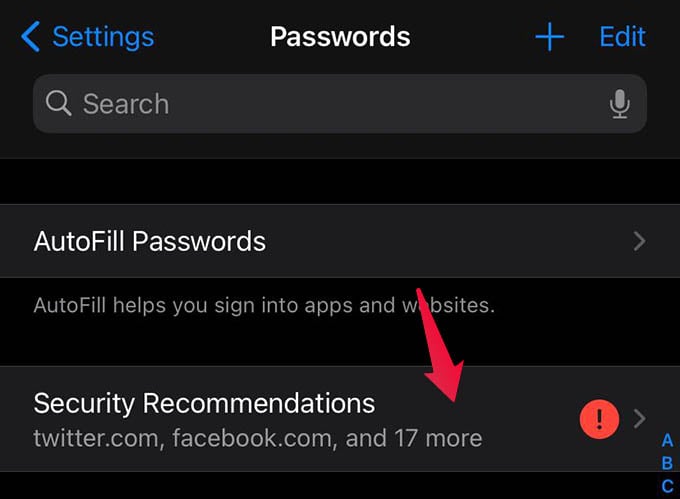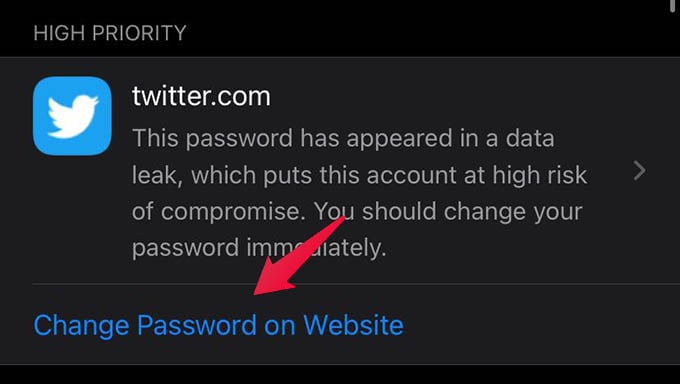In this guide, we will see how to check if your iCloud saved passwords are leaked online using your iPhone.
Check Password Strength in iCloud Keychain on iPhone
When you save passwords in your iPhone, the iCloud Keychain stores them securely in your iCloud account. At the same time, Apple analyses your password and match against the data breach online. If any previous data breach online matches your password, your iPhone will show warnings. It will help you to change the vulnerable passwords without any fuss.
Apart from seeing all the password security warnings, iPhone lets you change passwords from the website. Just tap on the option “Change Password on Website” below the suggestion to head to the website and change the compromised password for your accounts. Password security recommendations and warning from iCloud Keychain on iPhone includes many suggestions. You can find if any of your passwords are leaked online, or you are using potentially vulnerable or easily guessed password.
Δ