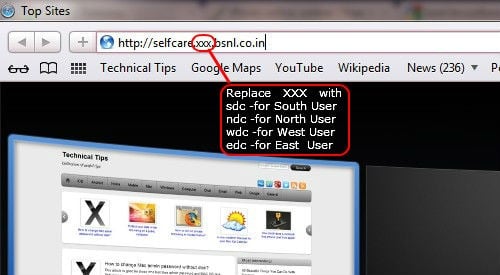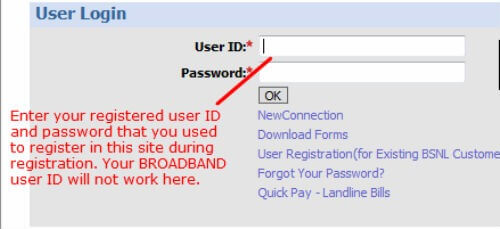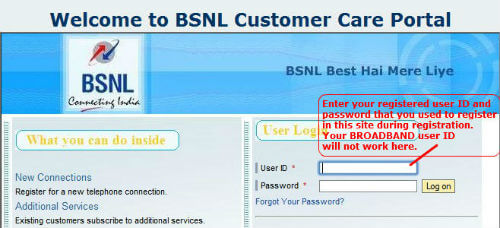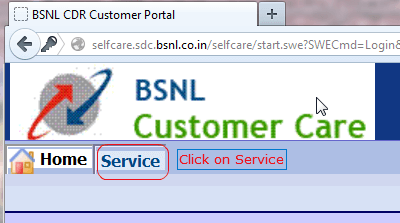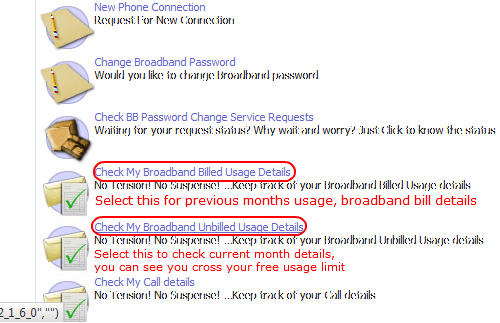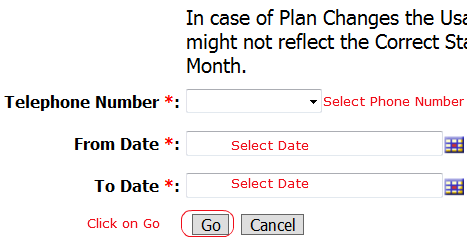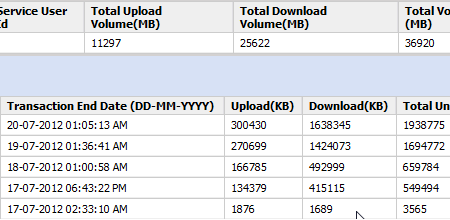You can follow the steps to see your used time history of your broadband connection and verify all the details online. First, you should The site registration portal is divided into East, west, South, North regions of India. Please refer the map and make sure your region and enter the corresponding address. You have to register BSNL online before you proceed with these. Please go to this article for registration help in your region. South East: A perfect guide to register on BSNL broadband South East. North East: A perfect guide to register on BSNL broadband North West. The following illustration steps are mostly suited to south Indian and east Indian states customers. The north and west customers may be having a different illustration from this.
Open your browser and type the address Type the corresponding address in your browser address bar according to your region. Southern states: http://selfcare.sdc.bsnl.co.in Eastern states: http://selfcare.edc.bsnl.co.in Northern states: http://selfcare.ndc.bsnl.co.in Western states: http://selfcare.wdc.bsnl.co.in If you are unable to log in, please go through the registration process first. South East: A perfect guide to register on BSNL broadband South East. North West: A perfect guide to register on BSNL broadband North West. After successful registration, go to the login page and enter your registered user id and password and click ok. For South and East India users
For North and West India users:
Verify the details in your home page and click on services tab.
You will have a lot of options in the service menu. If you want to see the usage of the current month, click on ‘’unbilled usage details’’.
Or if you want to check any previous month data usage and timings of your usage, you can go to ‘’check my broadband billed usage details’’. Give the details and click on go.
Your required usage details will be shown here. You can see the starting time of usage and end time of usage along with the data used. Remember that, the data you are using today will not be reflected here.
If you have any dispute in the bill for overcharging, take print and submit along with your complaint to the BSNL authorities.
Δ