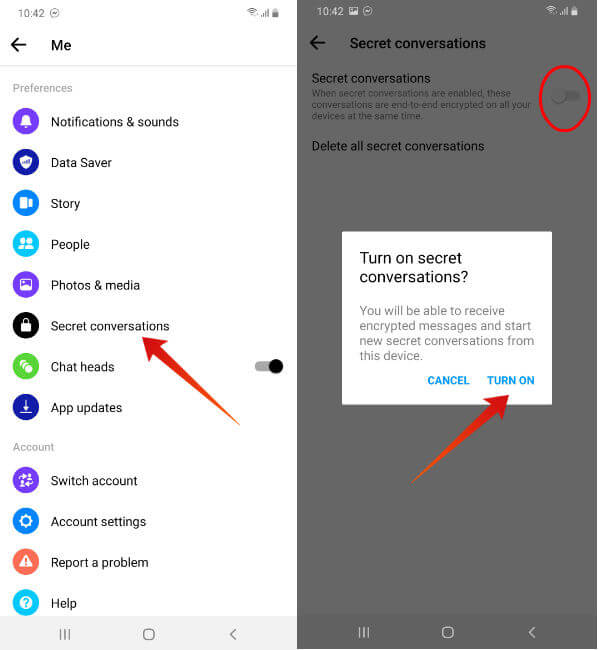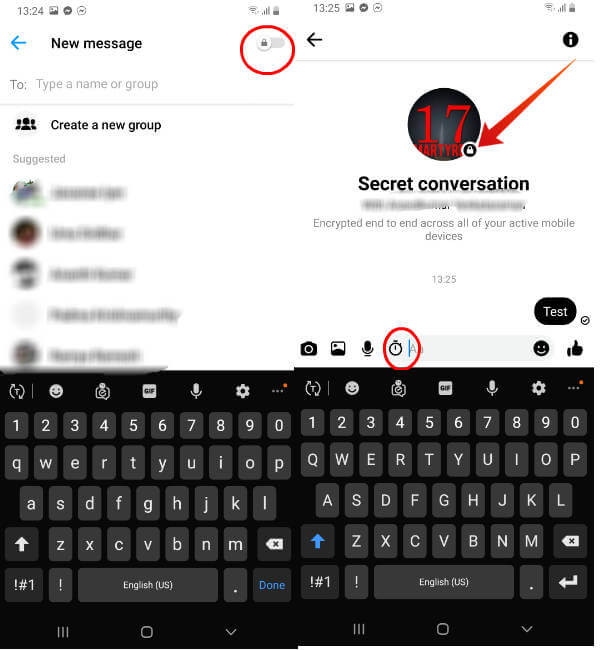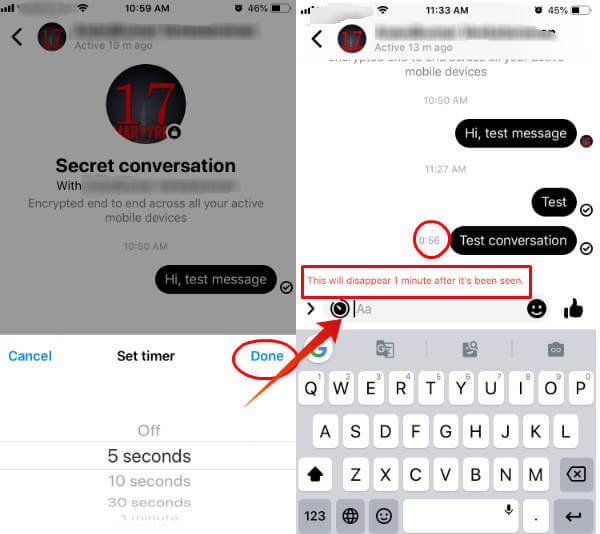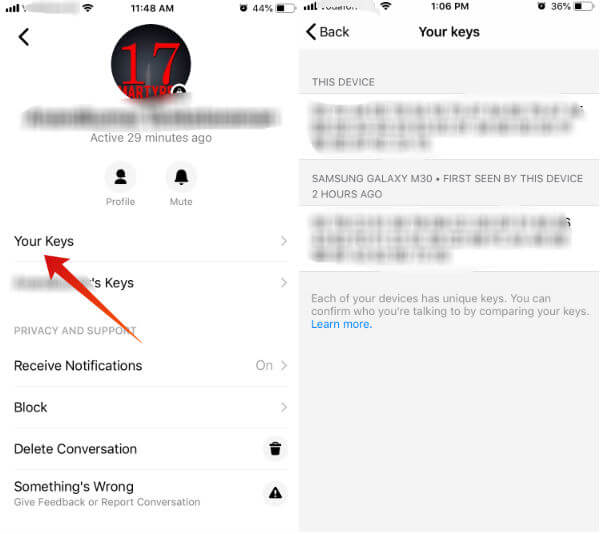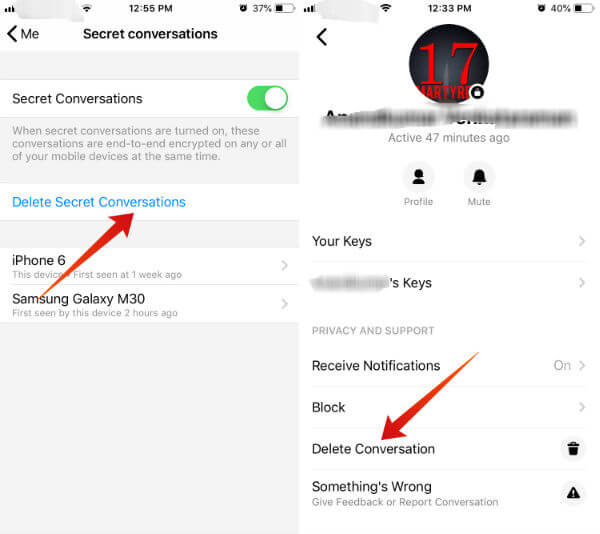In this post, let’s take a detailed look at how to use Facebook Secret Conversations. Content
What is Secret Conversation
A Secret conversation is a feature on Facebook Messenger using which you can send a private message to someone who will be encrypted end-to-end. And it will be intended only for you and the other person, and not to anyone else including Facebook. Also, the messages will be displayed only on all the devices you had installed Facebook Messenger. For example, if you had started the conversation from your iPhone, you can view the message from your Android device or iPad as well. Since secret conversation is intended for one-to-one, you cannot create a group chat.
How to Enable Secret Conversation on Messenger
Before thinking to start a secret conversation with someone, you need to enable that on your Messenger. Follow the below steps to enable secret conversation on your iOS/Android device.
Below the menu, you will see the list of all devices in which you have enabled secret conversation.
How to Start Secret Conversation on Messenger
Once you start a secret conversation with someone, it will be listed as a separate chat. Hence, for the same contact, you will see two listings in your chat history: Normal, Secret. Now, let’s see how to start a secret conversation with one of your contacts on Messenger.
How to Create Disappearing Messages
Facebook has provided an interesting option that allows you to make the messages disappear after it is seen. Of course, you can configure a time out from 5 seconds to 1 day. Let’s see how to do that.
On your device, the count down will start as soon as you tap Send. And, the message will disappear from your device once the time is elapsed. On your contact’s device, the timer will start only after he/she had read the message. This disappear option is a cool feature for sending confidential messages to someone.
How to Verify Secret Conversations
Are you wondering whether your conversations are really secure and encrypted? You can easily verify that by comparing the secret conversation keys of both parties. Let’s see how to do that.
Do remember that the Key is unique for each device. For example, if you had installed the Facebook messenger on more than one device, then you will see a different key for each device.
How to Access Secret Conversations on Multiple Devices
In the beginning, Facebook made this feature in such a way that the secret conversations can be accessed from only the device in which it is created. Now, it is possible to view the messages on all devices, as long as you are using the same login credentials.
How to Delete Facebook Messenger Secret Conversations
Unlike normal messages, Facebook provides an option to delete all your secret conversations at once. Of course, you can also delete the secret chat of a particular contact as well.
That’s it. All the secret conversations have been deleted from your device yo. However, if you had installed messenger on another device, then you need to delete those on that.
How to Delete Facebook Messenger Selected Chat
Would you like to delete the secret chat only with a particular contact? Follow the below steps to do that. Now, only the secret conversation with the selected contact has been deleted.
What’s Missing?
At the time of writing, the Facebook secret conversation is available on the Messenger app. Hence, you need to use your iOS/Android to start a secret chat with someone, as it is not possible to use this feature on your computer or in a mobile browser. Also, you cannot make video/audio calls using this secret conversation. Of course, you can send images, videos or voice recordings.
Δ